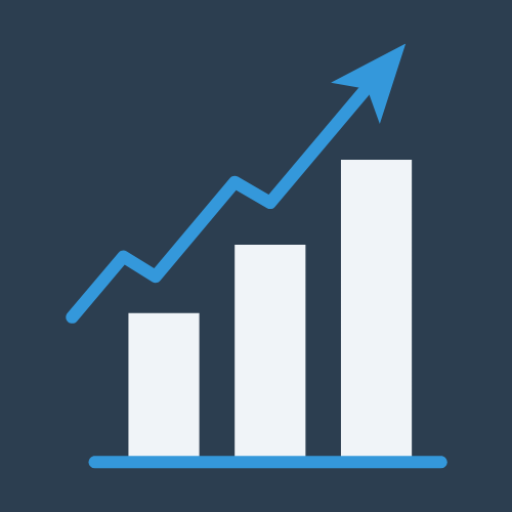Best Free Online Pie Chart Maker
Hey there! Tired of complicated tools that make creating pie graphs feel like rocket science? You’re in the right place! Our Pie Chart Maker converts your raw data into captivating visualizations within seconds.
Best part? It’s 100% free and works right in your browser. No sign-ups, no hidden costs, just upload or enter your data and our website will instantly transform them.
Why Choose Our Pie Chart Generator?
Unlike complex tools like Microsoft Excel or paid platforms, our pie diagram maker prioritizes speed and simplicity. Here’s what makes it stand out:
- Zero Learning Curve: Intuitive interface designed for first-time users
- Real-Time Customization: Adjust colors, labels, and slice emphasis instantly
- Universal Compatibility: Works flawlessly on mobile, tablet, and desktop
Key Features of the Best Free Pie Chart Maker
Our Pie Chart Maker gives you all the necessary tools and features you need to create beautiful data visualizations like a pro.
✏️ Input Options
- Drag & Drop Upload: Simply drop Excel/CSV files onto our interface
- Copy-Paste Simplicity: Directly paste tabular data from spreadsheets
- File Browser Integration: Click to browse local files
- Automatic Format Detection: Handles Excel and CSV formats seamlessly
🎨 Advanced Customization
- Smart Color Palette Generator: Automatic color suggestions with manual override
- Slice Emphasis: "Explode" specific segments for emphasis
- Dynamic Labels: Show or hide labels with just one click
- Symbol Support: Automatic detection of %, $, €, and other units
💾 Export & Download
- HD PNG Export: High resolution with transparent background
- Embed Code Generator: Responsive iframe code for websites
⚙️ Smart Chart Engine
- Auto-Summing: Calculates percentages automatically
- Mobile Optimization: Touch-friendly controls
- Real-Time Preview: Instant visual feedback
- Auto-Clean Feature: Input data clears after session end
💲 100% Free Forever
- No Account Needed: Start creating immediately
- Unlimited Exports: No limits on anything
- Commercial Use Rights: Use charts anywhere
Who Benefits from Our Pie Chart Creator
Our pie chart maker free is the perfect solution for anyone who needs to create professional, eye-catching circular graphs quickly and easily.
🎓 Students & Educators:
Create visually engaging graphs for presentations, assignments, and research projects.
💼 Business Professionals:
Generate professional visualizations for reports, presentations, and data analysis in minutes.
📈 Marketers & Analysts:
Visualize market share, customer demographics, and campaign results.
📊 Researchers:
Transform complex info sets into clear, understandable graphs for publications and presentations.
🎥 Content Creators:
Design eye-catching pie graphs for blogs, social media, and infographics.
🏥 Healthcare Professionals
Communicate health statistics, patient demographics, or resource allocation clearly.
It doesn't matter if you are working on a school project, preparing a presentation for your business, or creating some content for your website, Our pie graph maker gives you all the tools you need to convert information into compelling visual stories.
What is a Pie Chart?
A pie chart is a circular graph divided into segments that visually represent numerical proportions. Each "slice" shows a category's percentage of the whole, making them perfect for showing: (Learn more about pie charts on Wikipedia)
- 🔄 Part-to-whole relationships
- 📊 Proportion distributions
- 📈 Percentage breakdowns
- 🎯 Category comparisons
Advantages of Pie Charts
- Visually intuitive for percentage comparisons
- Immediately shows dominant categories
- Works well for simple datasets
- Universal recognition across industries
Disadvantages of Pie Charts
- Too many slices become cluttered
- Not suitable for temporal data or trends
- Small differences between slices are hard to distinguish
- Tiny slices become unreadable and clutter the visualization
Common Mistakes to Avoid
- Using too many small slices
- Using 3D effects or excessive shadows
- Using similar colors for adjacent slices
For a complete guide to avoiding these errors, read our article on common pie chart mistakes.
How to Create a Pie Chart Online in 3 Steps
- Paste your data into our input section or import Excel/CSV files with our simple drag and drop feature.
- After that tweak colors, hide/show labels and explode slices.
- And then download your finished result in one click. Embed it in presentations, or post online.
Pro Tip: Keep slices to 5-7 categories for maximum readability. Combine smaller segments into "Other" if needed.
Start Creating Beautiful Pie Charts Today!
Why wait? Let's create stunning visuals. Our pie chart generator helps you communicate complex data in a clear, visually appealing format.
Literally no design skills are required! Our intuitive interface makes it easy to make a pie chart free of charge in just a few clicks. Try our pie chart creator now and transform your numbers into powerful visual stories!